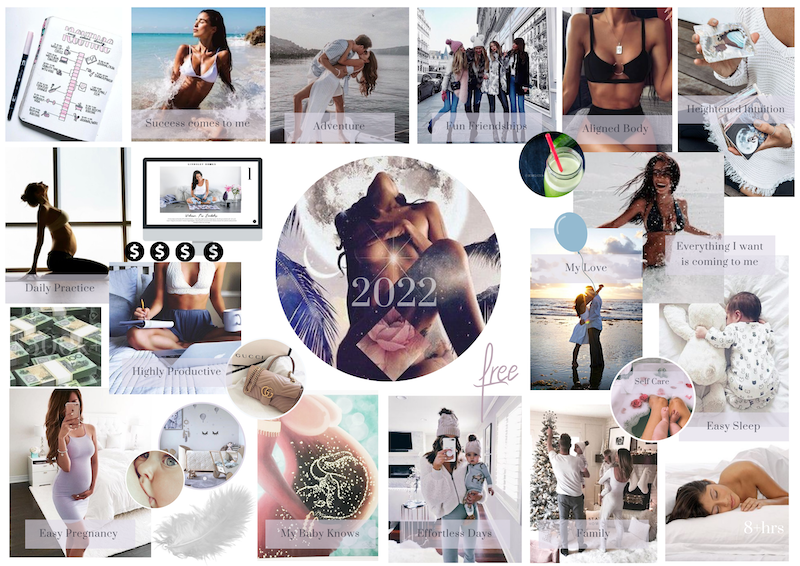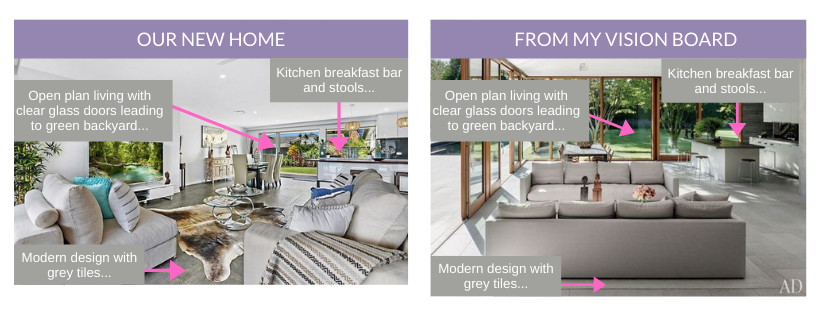How To Create A Canva Vision Board That Will Skyrocket Your Manifesting!
Did you hire a graphic designer to create your vision board?
No, I did it in Canva!
If you’ve ever wondered how some people get their vision boards to look like they were created by a graphic designer, the answer is (drumroll)... Canva.
Gone are the days when you need to collect a bunch of old school magazines, scissors, glue and plaster board to sit there for hours trying to create a scrapbook version of your ideal life.
Today, all you need to create a powerful working vision board is Canva (and a little help from Pinterest).
As a Manifestation Coach (who’s been creating vision boards for over 15 years) Canva is my go-to platform for making vision boards whether that’s a digital vision board or physical one.
The program is quick and easy to use and you can create some really eye catching designs with little to no graphic design experience (see pic below of one of my recent Canva vision boards).
But…
Creating a manifestation board that actually works isn’t as simple as quickly slapping some images and vision board quotes together and calling it a day (sorry)
There are tricks to getting your Canva vision board to work for you from a manifestation perspective which is what I’m going to be teaching you today, as well as, how I actually create my boards using Canva.
In this guide I’m revealing all my expert manifesting tips and tricks so you can be sure that when you create your next vision board using Canva it's not just going to function as a pretty picture that sits on desktop but a REAL working manifesting tool that helps you to change your vibration and attract your desires.
Because let’s face it, who wants to go to the effort of curating the perfect manifestation board when it's not actually doing anything to help you manifest what’s on it?
Not me.
Quick Links:
Table of Contents
What Is Canva
Let’s start with the basics in case you’re still wondering what Canva is exactly…
In a nutshell, Canva is a one stop shop (or program) for all your presentation and graphic design needs.
It's software that can turn even the most computer illiterate into a design pro with little to no experience.
With a simple drag and drop feature you can create social media graphics, presentations, logo’s, posters and of course - vision boards - in minutes.
Graphic design work that used to have to be outsourced to an experienced designer (and potentially cost you a lot of money) can now be done using Canva.
What Is A Vision Board
A vision board (also known as a dream board or manifestation board) is a collection of inspiring images, words, quotes (and sometimes even treasured physical items), that can be arranged together on a board to help you manifest specific things into your life.
From a manifestation and law of attraction perspective, vision boards work because they help you do 3 very important things.
➤ They help you FOCUS
➤ They help you FEEL and,
➤ They change your FREQUENCY
When thinking about what makes the law of attraction work, you need to be a vibrational match to the energy of your desires, so the idea behind having a manifestation board is to help you imagine your desired life as your reality so you then start to change your energy (and how you feel) to attract back to you what you want.
But again, there are tricks to actually making this happen so make sure you keep reading
When To Create A Vision Board In Canva
Sometimes people get caught up thinking that the only time of year they can create a board is over the new year period or certain astrological times like during a new moon ritual, when really the best time to create one is when you feel INSPIRED.
When you feel inspired it's the universe's way of telling you that it's trying to create something THROUGH you.
Yes, that's right, vision boards aren’t just about YOU and what you might *think* you want.
There’s more to it than that.
Your soul longs to express itself and experience certain things which is why you get these intuitive nudges and desires bubbling up inside of you.
This is the universe communicating with you.
This is known as stage one of the manifesting process, then stage two is to create a visual representation of this desire on your vision board so you can start calling it forth.
If you want to learn more about tapping into your soul’s desires and creating a powerful vision board that depicts your ultimate life.
Including:
➤ What to put on your board,
➤ How many different areas or goals to focus on,
➤ What timeframe to create your board and
➤ How to choose powerful images
I cover all of this inside my Free Vision Board Masterclass which you can watch here.
Benefits Of Creating A Canva Vision Board
So why would you want to create a vision board using Canva vs the traditional way?
Some of the big benefits to creating a vision board using Canva are as follows:
➤ Fun, fast and easy to use
➤ You can manipulate the images to look more inline with what you want making it more powerful. Ie change the shape, colour, crop out elements etc
➤ You can easily add words to the images to ENHANCE the energy of specific things you want to call-in
➤ You can “hide” intentions within the images on your board to manifest certain things like income goals or your ideal weight (I talk more about this in this post and also provide a demo video of how to do it).
➤ You can create a digital Canva vision board to save on your desktop or phone or, print your images out and create a hardcopy board (my recommendation).
Digital Vision Board VS Physical Board (Which Is Better)
A question I often get asked by my clients and students is…
Should I create a digital manifestation board or physical one?
My answer is ALWAYS make the effort to create a physical board where possible and here’s why…
When you think about manifestation and the law of attraction and what makes it work, it's your FEELINGS that alter your vibration and attract things back to you.
When you create a physical board you spend a lot more time CONNECTING with the energy of your desires and putting intention behind it.
So even though one of the big benefits of creating a board in Canva is that it's quick and easy to use, this doesn’t mean you should rush the process or skip creating a hard copy version.
When I am creating my boards I will create a mock-up digital version of my board in Canva, using the program to manipulate the images, add words and hide intentions of things I want to manifest THEN, I will get all the images printed out individually and spend time cutting them out and sticking them to a very large piece of plasterboard I get from the news agency or local office works.
I will often put my board together when I have the house to myself, light some candles, (have a glass of wine even) and treat the whole process like a beautiful ritual.
Because that’s really what it is, you are in the process of creating your future after all!
Now I know you might be thinking…
But that’s so time consuming, can't I just create one quickly in Canva?
Again, my answer is that the more time and INTENTION you put behind the creation of your board the more powerful it will be.
I also find that when you go to the extra effort of creating a physical board in this way the images look a lot BOLDER than if you just get the whole thing printed as a poster.
This again helps you FEEL and CONNECT with the images more easily (in the photo below you will see how I have created the physical version with the images printed and stuck to the board).
The other bonus of having the physical version is that you can stick it on your wall in your office or have it in your bedroom or meditation space so you can look at it while your mind is CALM, rather than when you are distracted by things on your computer.
*The only times when I recommend just creating a digital board are when you are living with someone who you need to keep your desires secret from (keeping your manifestations quiet in the early stages can help them to manifest and prevent you from jinxing them).
How To Create A Vision Board In Canva (A Simple Step By Step Guide)
Step 1. Get Clear On What You Want
Before you begin creating any new manifestation or vision board it's important to get crystal clear on what you want.
My top tips for this are to try and dig DEEP and connect to what your heart and soul truly desires and also, WHY you want what you want.
For example:
You might think you want to manifest a 10 pound weight loss and that's all, but what your heart and soul truly desires (and what’s underneath that) is the experience of ENERGY and VIBRANT health and the reason WHY you want these things is because you will be able to: have more energy for your children, be a better parent and grow your business which is helping other people.
When you do the deeper work to tap into your true core desires it sets you up for success with your board right from the start.
This is because, your board will have more MEANING to you, so you will be more CONNECTED to it, which will ultimately help you produce more FEELINGS when you look at it which will help put the law of attraction into action
Step 2. Collect Your Images
Once you’ve gotten clear on what you want, the second step is to start collecting all of your images.
My favorite way to do this is to create a “secret board” on Pinterest and start searching for images that depict someone living the life I want to live and experiencing the things I want to experience. *Below is an example of a secret board I created called 2022 vision.
For example:
I may search on Pinterest “brunette girl luxury travel” and select an image of someone who is living the essence of what I wish to experience and call forth.
When I find a good image to represent my desire I will save that Pin to my secret Pinterest Board.
I will usually do this process slowly over the space of 2 weeks, collecting more images than I will ultimately need, and being very INTENTIONAL about the whole process, finding and selecting images which really GRAB me energetically.
*The reason why I don’t rush the process is because I know when I feel “charged around a certain image” it’s helping to SHIFT my vibration at a CORE level which is why I often manifest things EXACTLY as they appear on my vision board (see pic below of the house I manifested recently identical to what I had placed on my board).
3. Save Your Images & Upload Into Canva
Once I have finished collecting all of my images and saving them to my secret Pinterest board I will then look through them and decide on which ones are the best/most powerful that I want to include on my board.
Then, it's time to save the images and upload them into Canva.
To save the images and upload them into Canva I will:
1. Right click on each image and save it to my computer's desktop.
2. In Canva select “upload media”, select the images I want from my desktop and click “open”.
They will then automatically save in Canva. See demo below.
If you’re enjoying this post and want to really take your board to the next level make sure you watch my Free Vision Board Masterclass where I cover even more of my powerful vision board secrets.
Including:
➤ What to put on your board,
➤ How many different areas or goals to focus on,
➤ What timeframe to create your board and
➤ How to choose powerful images
Simply click here to register and watch.
4. Create A Mock-Up Board
When I have all my images uploaded into Canva I will then select “create new design” and make sure it's the size of a landscape poster (which is 594mm x 420mm).
*You can either search “landscape poster” to do this, or just enter the dimensions above into “custom dimensions''.
When I have my blank white page I will then start adding my images and creating my mock-up version of my board.
This is the point at which I will:
➤ Add words to my images to ENHANCE specific things I attract
➤ Edit the images (color, size and shape) so they look uniform
➤ Hide INTENTIONS within the images
➤ Rearrange the images until they fit together in a nice way
➤ I will even group the images so there are sections of the board for manifesting in specific areas
5. Getting The Images Printed To Create A Physical board
Once I’ve got my board “just right” I will create a separate A4 document (Letter Size 21 x 29.7mm) where I will copy and paste all of my images individually (about 3-4 x images to a page), save that document as a PDF and get it printed.
Then I will cut those images out individually and stick them to a large poster board.
This will be the final version of my board that I stick to the wall in my office, bedroom or meditation space.
I will then use the original “mock-up” version as my digital Canva vision board that I save to my phone or desktop.
Using Vision Board Templates In Canva
The other alternative is to use a ready made vision board template in Canva.
*You can find these by searching Canva templates for “vision board”.
There are some really nice designs on there which you can easily just drag and drop your images onto but in my opinion doing it yourself and creating your own mock-up board from scratch (as I showed you above), will create more CONNECTION with your desires and make it work more powerfully from a law of attraction perspective.
As a manifestation coach who has been creating vision boards for over 15 years and helping hundreds of clients and students to create boards that produce massive results (see testimonials here) there has always been more energy put into the creation of the board than quickly dragging and dropping the images into a simple Canva vision board template.
So while these ready made templates are beautiful and look pleasing to the eye it wouldn’t be my recommendation to just use one of these in the hopes it will work as well in manifesting terms.
But, you can definitely use them for inspiration when you create your own or, if you are creating a mini vision board where it’s not as important!
Also as a side note I have also noticed with the Canva vision board templates that there aren’t many images. You will notice at my vision board example that I use a lot more images because it allows me to feel deeper into what I am attracting.
Tips For Making Your Board More Powerful
Here are some additional tips for making your Canva vision board more powerful.
1. Always choose a white background.
Sometimes I will have clients or students create their board with a coloured background but in my opinion this weakens the power of the board and here’s why…
When you create boards with a background that’s not white you are DISTRACTING yourself from the actual images.
Just imagine placing images on a green background, it becomes “messy” and confusing and harder to “see” the images.
You want your images to STAND OUT and be BOLD so you can easily imagine that as being your life and reality.
Having a white background board will create CONTRAST and make your images pop.
2. Print the images out LARGE and leave minimal white space.
You always want to make sure you print your images out in a large size and not too small.
This is because, the larger you print your images the easier it will be to “see” them and feel into the energy.
When you have tiny images on a board with lots of white space they are less likely to IMPACT you energetically.
3. Get the images printed professionally for better quality.
To get a beautiful looking board you want your images printed professionally.
Even though I have a good printer at home I will still go to the effort of getting my images printed professionally because the quality is so much better.
Most of the time this will cost around $15 so its a small price to pay.
Canva even has a printing option so you can print directly through them or just go to your local office supply chain store or printing place.
Having a beautiful and professional looking board is especially important when you are trying to up-level in areas of money, success and abundance for the simple reason that looking at a board with high quality printing will ENHANCE feelings of money, success and abundance whereas looking at a board with faded images that looks “shabby” will make you feel well less abundant.
What To Do After You’ve Created Your Board
After you’ve created your new manifestation board its important that you give it your LOVE and attention.
You want to look at it each day and spend time visualizing your life as you desire it to be!
This is another reason why you want to create a physical board rather than just a digital Canva board because you can place it somewhere and look at it when you have a CLEAR mind rather than trying to glance at it when you are on your phone or computer when you are DISTRACTED and thinking about other things.
I will often carve out at least 10 minutes every day to sit, breathe, relax and stare at my board.
Closing my eyes and imaging specific scenes occurring in my life, feeling them with my whole body and being
As always I hope you enjoyed this guide to creating a Canva vision board that will skyrocket your manifesting!
If you want to learn more about my powerful vision board processes and the secrets I used to manifest:
➤ Free Round The World Business Class Flights
➤ My Dream Home (identical to what I had placed on my vision board)
➤ A Full Booked Coaching Business (without spending any money on advertising) and,
➤ My soulmate (after being single for 5 years straight)
You can watch my Free Vision Board Masterclass here.
As always I hope you enjoyed this in-depth guide to creating the perfect vision manifestation board using Canva!
Juliette xx